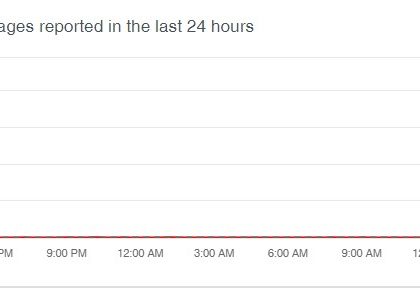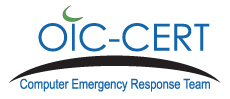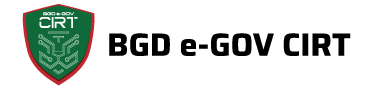New Chrome and Firefox extensions block their removal to hijack browsers[malwarebytes]
by CIRT Team
What you don’t see won’t hurt you, must have been the reasoning of the threat actors who created the latest batch of extensions that make these browser hijackers even more difficult to remove. The extensions redirect users away from pages where they can disable or delete them in order to drive clicks up on YouTube videos or hijack searchers.
The extensions, which have been found in both Chrome and Firefox browsers, block users from removing them by either by closing out pages with extensions/add-ons info, or sending users to a different page, such as an apps overview page, where extensions aren’t listed.
In Firefox, this problem is relatively easy to circumvent, but for Chrome it takes a lot of digging—so much so that we suggest the fastest way to resolve the problem is to report it to Chrome or your favorite security solution so they (we) can take care of it. (Malwarebytes Premium and Business users are already protected from these threats by our website protection module.)
However, if you’re not a Premium customer, there are still some, admittedly involved, ways to get around these murky and persistent browser hijackers by recognizing, finding, and removing the extensions. Here’s what you can do.
For Chrome
First, we’re going to look at the Chrome extension called Tiempo en colombia en vivo, which is pushed by the method we previously described as a forced Chrome extension. The extension is detected by Malwarebytes as Rogue.ForcedExtension.
For more, click here.
Recommended Posts

Training on cybersecurity awareness for Department of Women Affairs
25 Nov 2023 - Articles, English articles, News, News Clipping, Service