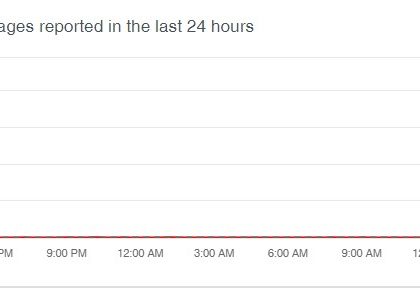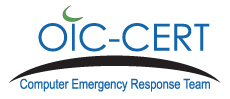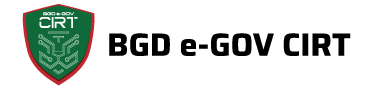Copying v Dragging a file to an OS X Disk Image [source: ThinkDFIR]
by CIRT Team
Had a need to do some quick testing on different operations on OS X 10.10.5 (Yosemite) and thought I’d share.
Created a new disk image, and then copied an existing file into it. Then created a new file, and dragged that into the disk image. Here is what we may found!
Action Plan
- Copy Existing File
I had a file which had some text in it, it was called “hello.txt”. I hadn’t changed it in a few days, but I did open it just before I ran the “stat” command to see what was inside. This is reflected in the “Access” timestamp.
- Drag Existing File
Next I created a new file, world.txt, and here’s the metadata for that one. (Opened Textedit, mashed some text and save).
Addendum
Funny thing happened, I copied the image to another Mac (running 10.13.6). The ‘Date Added’ is present for all three items, which is not the same behaviour that was seen on the previous OS; at least from a presentation standpoint. This does mean that my theory that the two operations were treated differently may be false, but at the very least I can show that the ‘Date Added’ shows when the file appeared on the volume.
For more, click here.
Recommended Posts

Training on cybersecurity awareness for Department of Women Affairs
25 Nov 2023 - Articles, English articles, News, News Clipping, Service